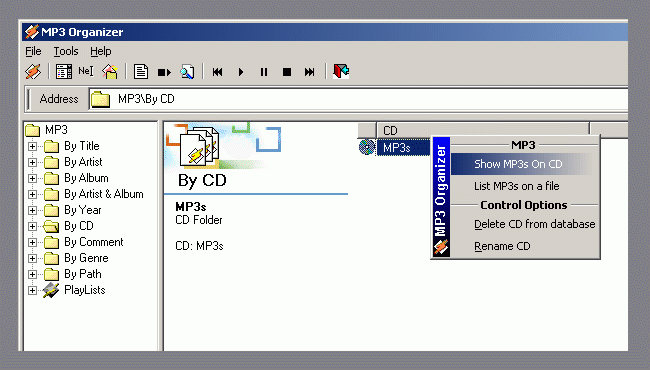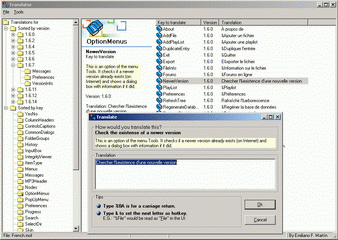MP3 Organizer's latest version has been released: 1.6.44. This
latest version uses the same database, so all you need to download is
the MP3 Organizer itself. There's no need to download again the database
and upgrade it (as I explain in the previous newsletter) or download the
whole setup file to install it. In case you didn't get this yet, there's
no need to download all the setup package again, you can download the
updates for each application from the Updates'
section. I'll include some of the sections there was in the previous
newletter for the new subscribers.
|
Winamp 2 / Winamp 5
|
|
 |
I've received several reports about not being able to play their MP3s through Winamp because
MP3 Organizer hanged when tried to do it. The problem was due to the fact that "Winamp 2"
and "Wianmp 3" are two very different players. MP3 Organizer is not compatible with "Winamp 3"
you should have installed "Winamp 2" in your machine (you can have both versions installed on your
system) if you want to be able to ask MP3 Organizer to interact with Winamp.
Since 1.6.42 MP3 Organizer, won't hang anymore when try to open Winamp if Winamp 3 is installed
and Winamp 2 is missing. What's more, MP3 Organizer will tell the user about this issue, and
will explain how to fix this.
Luckily for all of us, NullSoft did their work and solve this problem neatly. Read the next section
to know what I mean.
|
NullSoft's last release
|
|
 |
NullSoft has merged Winamp2 and Winamp5 to create Winamp 5. Winamp 5 is fully compatible
with MP3 Organizer since it has all the features Winamp2 had. What it's more, it has the
features Winamp3 had as well. In other words, all the features from both versions are available
in the same player.
In
a few words...
|
Winamp 2 +
Winamp 3 = Winamp 5
|
|
Winamp 5
(Click on the image to download it)
|
Latest Versions
|
|
 |
Here there are the most recent changes:
Now, some of the most interesting sections of the previous newsletters:
|
Search By
|
|
 |
MP3 Organizer's popupmenu has new options available. You can search for any
of these fields using the selected song. For example, in the image, you're browsing
all the songs in the 7 album. If you would like to see all U2's songs, all you
have to do is to click on "Search By Artist", and MP3 Organizer will bring
you all of their songs.
|
Find song
|
|
 |
Since version 1.6.37, a new button has been added into MP3 Organizer's toolbar
which will let you find the song that it's playing. Just click this button ( ), and
MP3 Organizer will search for the song and show it in the ListView,
so that you can do whatever you needed with this particular song.
), and
MP3 Organizer will search for the song and show it in the ListView,
so that you can do whatever you needed with this particular song.
|
Multiple CDs
|
|
 |
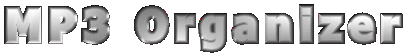


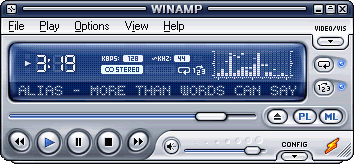
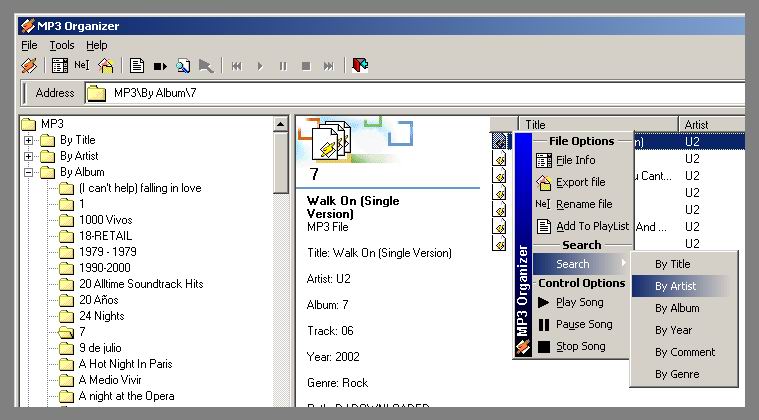
 ), and
MP3 Organizer will search for the song and show it in the ListView,
so that you can do whatever you needed with this particular song.
), and
MP3 Organizer will search for the song and show it in the ListView,
so that you can do whatever you needed with this particular song.