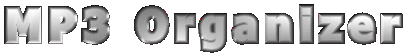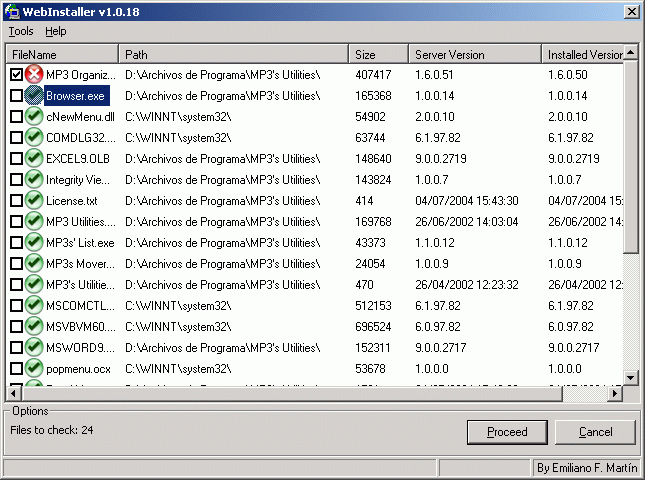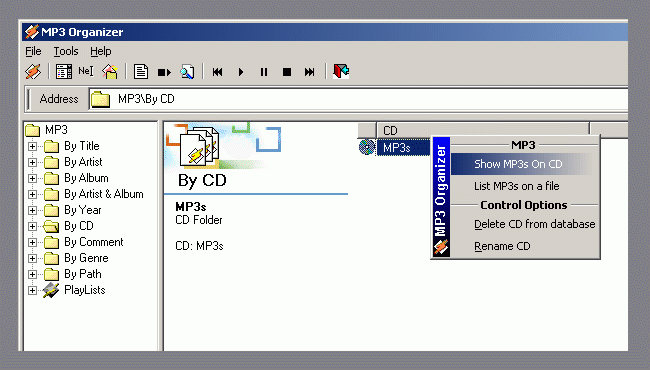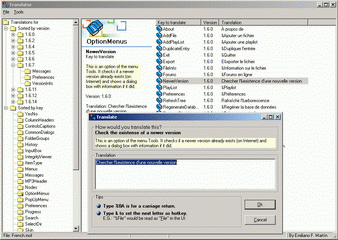MP3 Organizer's latest version has been released: 1.6.51. This
latest version uses a new database (since 1.6.50, actually), so you'll need to
download the newer database and upgrade as well.There's no need to download again the
whole setup file to install it. You'll be able to update the applications using
WebInstaller (which I'll comment on later) I'll include some of the sections there
was in the previous newletter for the new subscribers.
Once you've updated MP3 Organizer to the latest version, you'll need to upgrade the
database. To do so,
use this link
|
Web Installer
|
|
 |
There is a new way to update your applications to the latest versions. This can be done with
Web Installer. You need to install Web Installer first to be able to update your
applications (Web Installer itself as well). If you have not done this yet, use the
link below. You should install it in the same folder MP3 Organizer is installed.
After you've installed Web Installer, you should be ready to go. Each time you use the
link below you'll download a small file (800 bytes) with a kind of database which contains the
information of the latest versions. If Web Installer does not start by itself, run it manually
yourself; You should get a message telling you to use the link on the page. Now, the link should
run Web Installer correctly.
Click to update
You can save the file or open it directly. However, if you click "Open", Web Installer
might open a cached file, instead of the one on the server (which might be newer than the one
you've cached.) If you believe the file Web Installer opens is the one that's cached,
save the file -wherever you want- and double-click on it afterwards.
|
CD Indexes
|
|
 |
If you have at least one CD with several MP3s saved on it... you'll love this feature. Wouldn't
you just love to know on which folder and which track is the song you like to hear right now?
MP3 Organizer can create a CD-Book with an index with all the saved MP3s... and the
information about the folder and track.
You can create an index of the files or the folders. When you index your files, the book will show
the information you like. Some examples could be "Artist - Title", "FileName", "Title", etc. You're
the one who sets its format.
The book is ready to be printed out. All you need to do is to cut the pages up to 24.3 cm
of width and 12.2 cm of height (9.56 inches of width and 4.80 inches of
height). Remember to cut those pages before printing them. This is
because you should print them double-sided, and if you don't cut them before printing them,
one side and the other side -of the same page- won't match.
 (Click on the image to enlarge)
(Click on the image to enlarge)
 (Click on the image to enlarge)
(Click on the image to enlarge)
As you can see in the image, in the first page it will print pages 8 and 1, and the second one
pages 2 and 7. When you finish printing the 4 pages (there are 2 more pages which I did not include
a screenshot), and fold them by the center... AND YOUR BOOK IS DONE
To create them, find the CD in the CD's node, and use the proper context-menu's option (like the
one showed here -which does not include these create-index options
because the image is from a previous version- ).
I could not test these feature with several CD-Burners and/or CD-Players. If the created index
does not match what your CD player "says", please let me know about it.
|
Latest Versions
|
|
 |
Here there are the most recent changes:
Now, some of the most interesting sections of the previous newsletters:
|
Multiple CDs
|
|
 |