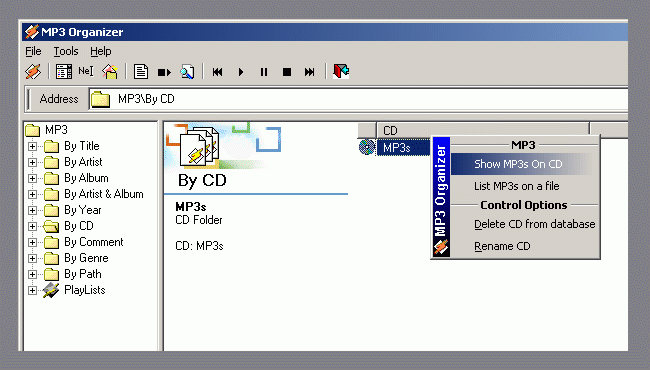From: MP3 Organizer
To: MP3 Organizer's Subscriptors
Sent on: 22 Feb 2003
| Updates |
 |
MP3 Organizer's latest version has been released: 1.6.26. This
latest version uses a new database, so you'll need to download
the latest database and execute the Upgrade.exe. However,
the newer database is not compatible with Upgrade.exe, so you'll
need to update this app to be able to upgrade the database. You can
download the latest Upgrade.exe from here.
MP3s' List.exe has been upgraded also. If you've downloaded MP3
Organizer 1.6.26 and want to use the new List feature,
you have to download
the latest version of MP3s' List. In case you didn't notice this
yet, there's no need to download all the setup package again. You can
download the updates for each application from the Updates'
section.
| Multiple
CDs |
 |
Do you have several CDs with thousands of MP3s recorded in them? Do you
find it hard to remember where is each specific song? Here's the solution.
Add all your CDs in MP3 Organizer's database, and you can set the
name of the CD -a description for you to know, what's written on the case
or CD, anything that could tell you about which CD is- Whenever you want
to listen to an MP3 (that you can search as any other file within MP3
Organizer), the soft will tell you to insert the CD labeled like you've
specified (if it was not on the CD-Drive already). So, you don't need
to remember which songs are recorded in each CD. Just search for the song
by artist, title, genre, year, the search function -whatever- and double-click
on it; MP3 Organizer will tell you where is that MP3 recorded.
Obviously, you need that the recorded MP3s have enough information on
their tags (saved on the CD) to get full power out of MP3 Organizer.
If they have not ... remember the next time you record a CD to add their
tags first.
| By CD's node |
 |
A new treeview node has been created. Its name is "By CD".
This node will hold all the CDs you've saved in MP3 Organizer's
database. You'll see each CDs (by the description you've typed when
add it) under this node. With a click on any of the CDs you'll have
all the MP3s on that CD listed on the ListView. You can also rename
the CD, delete the MP3s of a CD from the database or list the MP3s in
a file (See the Lists news right below this section).
This options are available through the ListView's context menu.
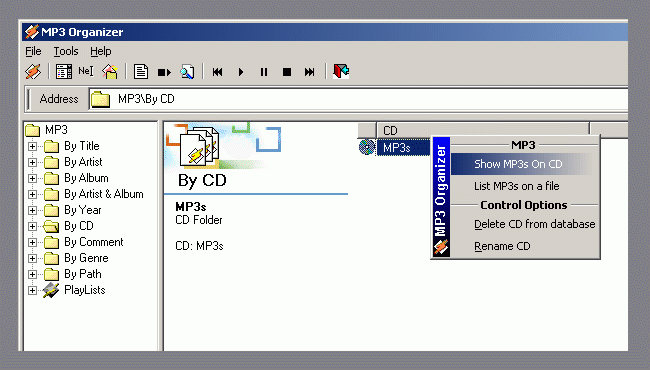
| Lists |
 |
Now you can have listed anything you want. Let's say you listed all
the Rock music in MP3 Organizer's ListView, you can ask MP3
Organizer to create the Lists (txt, doc and/or xls -according to
MP3s' List previous settings- with the contents on the ListView.
This way you can create the lists named "Rock" (Rock.txt,
Rock.doc and/or Rock.xls) with all your rock music.
| File menu |
 |
The file menu has a new option: "Add Folder". If you want
to add a whole folder (or CD) and don't want to edit MP3 Organizer's
preferences you can just "Add Folder" from the file menu.
You'll have all the MP3s in that folder and subfolders added into
the database.
| Tools menu |
 |
The tools menu has two new options: "Select All" and "Invert
selection". The first one, obviously, selects all the items
on the ListView. The second one toggles the selected property of
all the items on the ListView.
| Latest versions |
 |
Here there are the latest changes (of the 6
previous versions):
| Translator |
 |
Remember to check this application,
Translator:
|
|
|
Translator's screenshot
(Click on the image
to enlarge)
|
http://emilianomartin.com.ar/MP3%20Organizer/Intro.asp#Translator
You don't need to translate all the
file from scratch to get any of these languages updated to the last
version. You can download the MOF file and the Translator -Be sure you
have the latest Translator.MOF file- from the downloads
page. Open your language MOF file with it, translate the new
captions and save the file. Now, your file is updated to the latest
version.
I'd be glad if you sent
me any of this translations file to be added to the page
If you don't want the credits or your contact being added... there would
be no problem, but please, if you translate the User Interface, send me
the file so that no english speakers can use the application in their
language.
If you have any question... ask it. Regards,
Emiliano
|
|